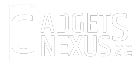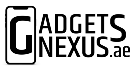WhatsApp now allows users to edit messages after they hit send. This is a feature that has been available on a few other chat apps for a while now. Even though WhatsApp is late to the party, it is finally here. With the latest update on both Android and iOS, users get a small window to edit messages before the other person views the message. Here’s how it works.
Edit WhatsApp messages on iOS
On iOS, WhatsApp has made it extremely simple to edit messages after they are sent. Here’s how you can do so.

- Open WhatsApp and send a message as you would normally do.
- Tap and hold the message that you would like to edit.
- In the menu that pops up, you should now be able to see a new option that says “Edit”. Tap on that option.
- Now, the keyboard will come up, and you can just edit the message.
- Once done, just tap on the blue icon to send the message.
If you are doing this for the first time, you might get a pop-up. This is just to notify you that the message will only be edited if the person has updated WhatsApp to the latest version on their phone.
Edit WhatsApp messages on Android
Editing messages on Android work in a similar manner. It is just the placement of the option that is different.
- Send a WhatsApp message to anyone.
- Tap and hold the message that you would like to edit.
- On Android, you can see most options highlighted by different icons on the top. The edit option has not been added there yet. You have to tap on the three-dot icon and there you will see the option to edit the message.
- Once you select that option, you will see a text box and the keyboard. Here, you can just edit the message as per your liking and hit send.
Things you should know about the new option
For years, people have sent messages that they were not meant to send or have made typing errors. Not anymore. It’s been a while since WhatsApp introduced the delete message for everyone option. The ability to edit messages after they have been sent just adds to the user experience.
Also Read: How to use one WhatsApp account on multiple devices
The new feature is only available on the latest version of WhatsApp. Before you go ahead and try it, you should make sure that the app is updated. You can do this by heading over to Google Play Store on Android or App Store on iPhones. The feature has also been made available on WhatsApp Web and the WhatsApp app for Windows and macOS.
It is not only you who has to be on the latest version. The person you are messaging should also be on the latest version of WhatsApp. Else, it will not work the way it should.
You also have to keep in mind that you can edit sent messages only for a few minutes after they are sent.