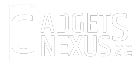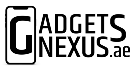With limitations on VoIP calls on WhatsApp and other apps, people living in the UAE have to download the apps that are supported in the region. Botim is an app that has been made for the people in the UAE and has managed to get more downloads than any other such voice/video calling app made for the region. If you are using the app already, one question that might have crossed your mind is – “Can I make calls on my laptop?”. Yes, you can and here’s how you can do it.
Botim for Desktop: How to download on Windows, Mac
Botim can be accessed on both Windows Laptops as well as MacBooks in the UAE. Not only in the region, but it can be downloaded by people living anywhere around the world. All you have to do is, follow these steps:
- Head over to Botim app download page on your browser of choice.
- It will auto-detect if you are running a Windows or a Mac machine and it will suggest you the version accordingly. If it doesn’t, you can find the option to download the app for other platforms as well. Just click on “Download,” and it will download the respective installation file.
- Once the file is downloaded, open the file and it will automatically begin installation.
- Upon the completion of the installation, the app will load on your laptop.
Setup Botim for Desktop
Once the app is installed, you just have to login through your phone and you can start using the app. The login process will look familiar if you have already used WhatsApp Web or WhatsApp for Desktop app. Nonetheless, here’s how you can log in.

- Open the Botim app on your Android or iOS device.
- Tap on the Me tab found on the bottom right corner.
- Tap on Botim Desktop.
- Now, you can see a QR code scanner on your smartphone. Just scan the QR code shown on the Botim for Desktop app on your laptop.
- Once done, it will ask for your permission to connect. As soon as you accept that, your Botim chats will load on your PC.
Advantages of using Botim for Desktop
Botim for Desktop app allows you to access all your chats from your laptop. Yes, a very few people use this app for messaging. But for those who do, the Botim for Desktop can be a lifesaver. Moreover, there are some advantages that make it worth downloading the PC app and here a list of them.
- You can make video calls, and voice call through your PC without ever reaching your phone. This is helpful in situations where your phone’s battery is dying, or you have to multitask while you work on your PC.
- Botim app on the PC can help you create a video conference with your friends or colleagues. With the app being optimized for the Middle East region, it is less likely to face any call drops during important group discussions.
- The app also allows you to share files, and images directly from your PC to your friends without needing to transfer them to your phone first.
Overall, the Botim for Desktop app can turn out to be really useful for many people living inside or outside the United Arab Emirates.