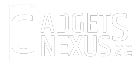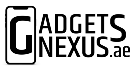While most of the apps can be logged in on multiple devices, the messaging app WhatsApp can only be accessed on your primary device. Well, not anymore. With a recent update, WhatsApp has started allowing users to log in to their WhatsApp accounts on multiple devices. By multiple devices, we do not mean a phone and a laptop. Now, users can even access WhatsApp on two different smartphones. Here’s how it works.
WhatsApp Companion mode: What it is & why it took so long to release?
For the past few years, WhatsApp has been working on something called the Companion mode. While WhatsApp was receiving multiple requests for this feature, the biggest challenge for the company was the chats. Initially, the chats were being stored on the phone, which meant that WhatsApp web also had to be dependent on the phone being connected to the internet.
Eventually, that was solved and users were able to access WhatsApp web with their phones not being connected to the internet. Now, the Meta groups-owned chat app has released a new Companion mode. With this mode, WhatsApp is now letting users link their WhatsApp accounts on 5 devices simultaneously.
The setup process is very similar to the Linked Devices feature that was being used to link WhatsApp web. However, the WhatsApp Companion model has been specially designed for smartphones. While in the works for quite some time now, the feature was only officially released on April 25, 2023.
From there, it took a bit of time to reach all the devices, including Android and iOS devices. Now that it is available for everyone, you can take the advantage as well.
How to use one WhatsApp account on multiple smartphones
Using the companion mode has been made very simple. It is literally a two-step process. You first have to install WhatsApp on the second device and set it up by scanning a QR code from your primary device. Here’s a detailed look at how this can be achieved.
Install WhatsApp on the secondary device

In order to use WhatsApp on another smartphone, you do not need a third-party app anymore. All you need is the official WhatsApp application that can be downloaded form the Apple App Store or Google Play Store, depending on the device you are using. Do note that if the primary phone has WhatsApp Business, then the secondary device also needs to have WhatsApp Business, else the Companion mode will not work.
Setup Linked Devices
Once the app has been installed on the secondary device, you can begin setting up. Here’s how you can do that.
- Open WhatsApp on your the secondary device.
- It will show a setup screen that begins with asking about your preferred language. Select the language in which you would like to use the app.
- If there is a SIM card installed in the device, it will ask for the mobile number. However, you have to ignore this as you are linking this to another phone. Just tap on the three-dot icon, and then tap on “Link to existing account”
- Now, it will show you a QR code. This code has to be scanned from the primary device.
- In order to scan the code, open WhatsApp on your primary phone and head over the Linked Devices option. It is located under the three-dot menu on Android or under Settings on iOS. Tap on “link a device” and scan the QR code.
- Within a few seconds, the chats will load up on your secondary device.
- Once this is done, you will receive new notifications on both the devices.
Unlink the two devices
In case you are not happy with it or you wish to unlink the two devices in the future, you can just head over the linked devices option on your primary phone. From there you can just tap on the device and select the logout option. It will immediately revoke access from the secondary device.
Use cases of WhatsApp Companion Mode are endless
If you have two smartphones, you no longer have to register WhatsApp on both from different numbers. Moreover, if your one phone is on charge, you can always use the other on to continue your group chats. With the companion mode in place, you will never miss an important WhatsApp message again.
If you are running a small business, you can also use WhatsApp Business and use the companion model to log in your business number on multiple devices.