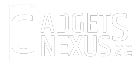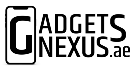Threads, a text-based conversation app by Meta has taken the internet by storm. Since its launch on July 6, the new microblogging platform has experienced immense popularity, with about 100 million user sign-ups. Threads is a spin-off app from Instagram that enables users to share text updates and engage in real-time conversations, setting it apart from Instagram’s primary focus on photo-sharing.
The interface of the app bears resemblance to the comment section of Instagram, while incorporating functions like Twitter, such as re-sharing posts and replying. Posts on Instagram’s Threads can consist of up to 500 characters, surpassing Twitter’s 280-character limit. A post can also include links, up to 10 photos, and a video lasting up to 5 minutes.
Threads app by Instagram: How to download
The new microblogging app is available for download on Apple App Store and Google Play Store. Here’s how you can sign-up for Threads app.

- Visit to App Store or Google Play Store and search for “Threads, an instagram app”
- Download the app. Once it is downloaded, open it and click on the “Login with Instagram” option at the bottom of the screen
- Enter your Instagram account credentials such as username and password, and login.
- After logging in, users can either import their profile information directly from Instagram by clicking on the “Import from Instagram” button, or they can manually enter their profile information. Once completed, click on “Next” option.
- Select whether you want a public or a private profile and tap “Next.”
- A list of people you follow on Instagram will appear on the screen. If you wish to follow all of them on Threads, tap on the “Follow all”, or simply skip the step by clicking on “Next” option.
- Click on “Join Threads” to complete the process.
Also Read: WhatsApp now lets users transfer chat history via QR Code: How it works
Once you are successfully logged in, you can start creating threads. Users must note that they cannot edit a post once published.