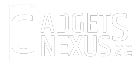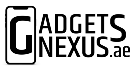Apple’s one of the biggest events of the year 2023 just kicked off. It is the WWDC 2023, where Apple announced the launch of the latest release of iOS, which being a success of iOS 16, is called iOS 17. With the new release, Apple has focused on three things, which include communication, sharing as well as intelligent input. While there is no huge change to the UI, it is the new list of features that makes it worth updating. Here’s everything you need to know about iOS 17.
Posters – A new calling interface
With the new update in place, Apple has changed the way how the called ID looks. Now, users can customize the way how the screen looks when someone calls them. This includes changing a full-screen picture to the person’s picture or their memoji. Besides that, the users are also allowed to customize the way their names appear.
Referred to as posters, this feature is not only available when someone is calling but also becomes a part of the person’s contact information. This ensures that there is a seamless user experience. These posters are a combination of an image, background color, font and font color. Just like lock screen customizations introduced with iOS 16, the posters are going to make for endless combinations.
With Apple’s CallKit feature, the same experience will be maintained even for VoIP apps. For the users in UAE, these VoIP apps include Botim, Skype, and Microsoft Teams, among others. However, for this to work, the app developers will need to update their apps first.
iOS 17 Updates to the Messages app
Apple has taken some inspiration from other messaging applications and have improved the Search Filter on the messages app. This being Apple, they took it a step further than usual. With one of the most advanced search filters on a messaging app, the Messages app on iOS 17 will allow users can start a search and add additional filters to the search. This will help them narrow down to exactly what they are looking for. This is going to be extremely beneficial for someone who uses iMessage a lot.

iOS 17 brings a new Catch-Up feature for the Messages app. It shows an arrow button on a chat that you open after it has received many messages. This arrow icon will allow you to jump to the first message that you have not seen. It is going to be beneficial for busy days when you miss a group chat conversation.
On top of that, Apple has also introduced a swipe-to-reply feature and transcribe for voice messages. iOS 17 also brings a new Check-In feature to the iMessage that allows you to notify people when you get home safely. This feature takes advantage of GPS and automatically notifies that you have reached. If not, it also detects if you have been stuck in one place for longer than usual and accordingly notifies the recipient.
Name Drop – Share contact information on a tap with iOS 17

AirDrop has been a revolutionary feature for Apple users, and they want to extend its use case further. Hence, they have introduced Name Drop in iOS 17. Name Drop allows two people to share their contact information by just bringing their iPhones closer. Just on a tap, the contact information can be exchanged without any hassle. This will include everything you choose to share, including the name, phone number, email address, picture and more.
Name Drop not only works when bringing two iPhones together but also works on bringing an Apple watch closer to an iPhone.
iOS 17 introduces Standby mode

While there are a plethora of things that you can do when your iPhone is in your hand, Apple also wants you to be able to take advantage of your phone when it is just lying down. With iOS 17, Apple has introduced a new feature called Standby. Activated when iPhone is set down or docked, the feature makes the iPhone function as a clock, a calendar or a lot of different things with the help of a variety of widgets available.
Advanced Autocorrect

Over the years, Apple has continuously worked on making the auto-correct feature better on iPhone. This year is no different with the iOS 17 update. With improved intelligence and on-board machine learning, Apple aims to provide better auto-correct suggestions. Similar to what we have seen on Gmail, Apple Keyboard will now even offer predictive typing suggestions.
Journal – Your new pocket diary
Journal is a new app that has been released alongside iOS 17. The app will allow users to take daily notes on the basis of how they spend their day. They can combine this with the music they listen to, the places they visit, the pictures they took and more.