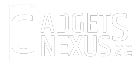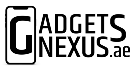Google’s own Gemini AI is reportedly going through the private files of Google Drive users without seeking their permission. In this age of AI, privacy is already becoming a huge concern among many users. It is understood that with the use of AI, tech giants are trying to simplify your life. Especially with generative AI, many things have already become simpler than before. However, when these AI models are allowed to go through the private data of the user with the settings turned on by default raises a lot more concerns.
Gemini AI Looking at Google Drive Files Without Permission
When settings are turned on by default, things go unnoticed until one person points it out. In this case, it was Twitter user Kevin Bankston who went forward and tweeted about this. As a Senior Advisor on AI Governance at the Center for Democracy & Technology, Kevin was shocked to learn that Gemini summarized his tax returns that were saved on Google Docs.
Just pulled up my tax return in @Google Docs–and unbidden, Gemini summarized it. So…Gemini is automatically ingesting even the private docs I open in Google Docs? WTF, guys. I didn’t ask for this. Now I have to go find new settings I was never told about to turn this crap off.
— Kevin Bankston (@KevinBankston) July 10, 2024
While it looks like a useful feature aimed at making lives easier, it is something that shouldn’t have happened without taking the user’s authorization. If the AI assistant is getting to go through the private files of the user, it very much means that it is also saving that data somewhere while processing it. So, Kevin decided to dig into the Settings to find a way to turn off this feature. However, he found out something even more amusing.
Kevin thought the best way to find a way to turn this feature off is to ask Gemini AI itself. Upon asking a few questions to the AI assistant, he got the information on how to manage his Gemini chat history. During his research, he also found out that Gemini claims that all these inputs are not being used to train the AI model. This is relatively reliving news but there are people like Kevin who love their privacy and would still not like an AI model to go through their private data.
After some back and forth with the AI assistant and his own digging into different settings around Google Drive, Gemini AI, and Google Workspace, he finally found the option to disable summarizations in Google Workspace. Notably, this was entirely different than what the AI assistant guided him towards.
During his research, he figured out that since he summarized a different PDF using Gemini, the AI model gave itself the authorization to summarize other PDF files in the drive as well. Even though it seems to be justified at the AI’s end, this is something Google should control better. Users should be given more control as to what they want to be shared with the AI model and what should remain private for a reason.
Users should be given a clear toggle somewhere for this and it should not be as hard to find. Just for the sake of privacy, people should not be asked to go through hundreds of settings just to find that one toggle.